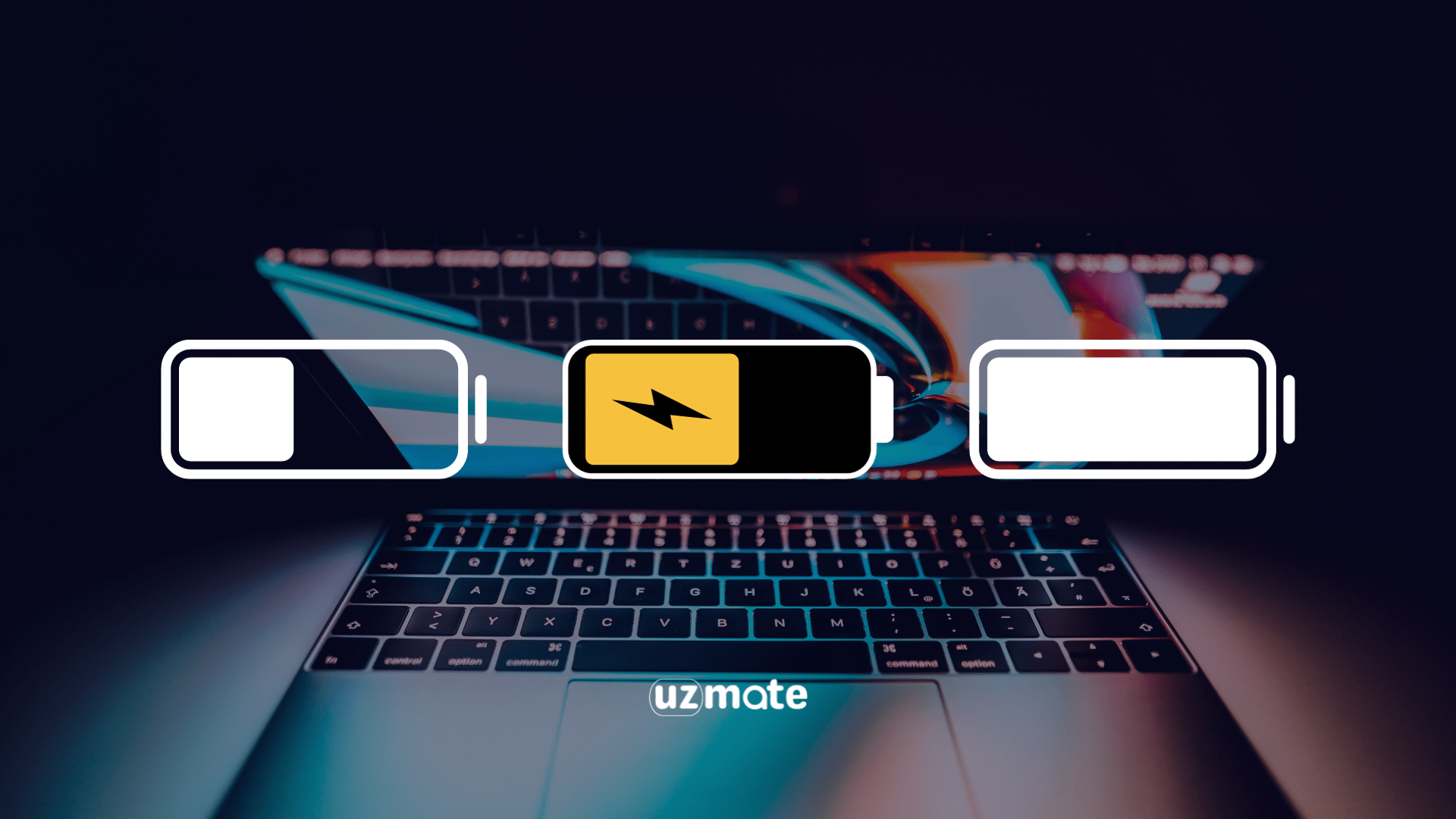Want to get more out of your MacBook’s battery? These apps let you keep an eye on battery health and maximize battery life.
Table of Contents
Lithium-ion batteries wear out over time, which is why your MacBook doesn’t stay charged as long as it did when it was brand new. Luckily, you can make it last longer by keeping an eye on it regularly and doing some maintenance with the Mac battery apps listed below.
1. Better Battery 2
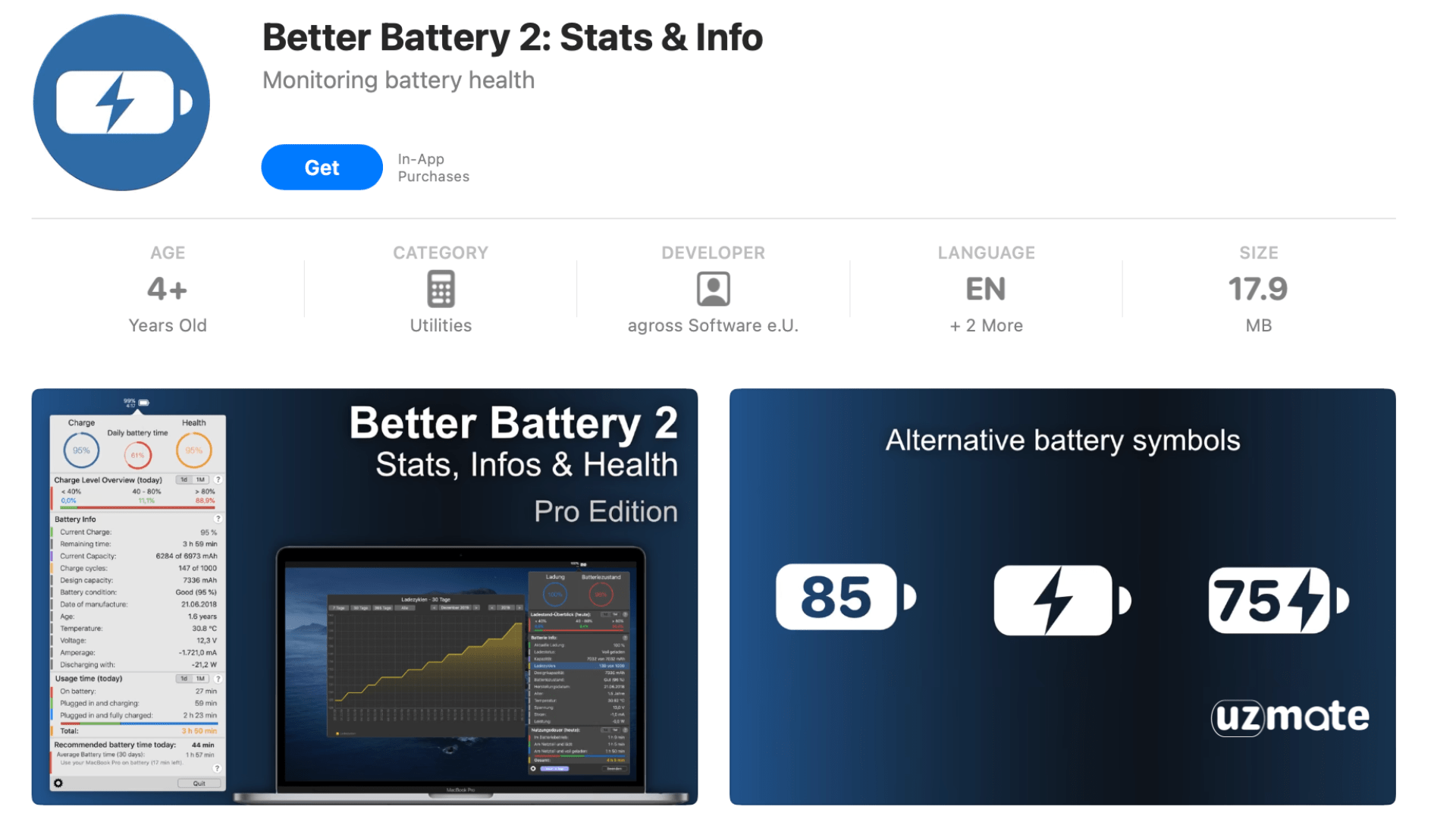
Here’s another simple app that you can grab and use in a snap – Better Battery 2. Once it’s in, you get a rundown of all your battery details, covering everything from your Current Charge to your battery’s Current Capacity. It even spills the beans on when your battery was born and its current age.
If you’re hungry for all the extras Better Battery 2 brings to the table, you might consider splurging on the premium version. But relax, the free version still packs plenty of info to help you handle your MacBook battery like a pro.
Click Here to Download The APP
2. coconutBattery
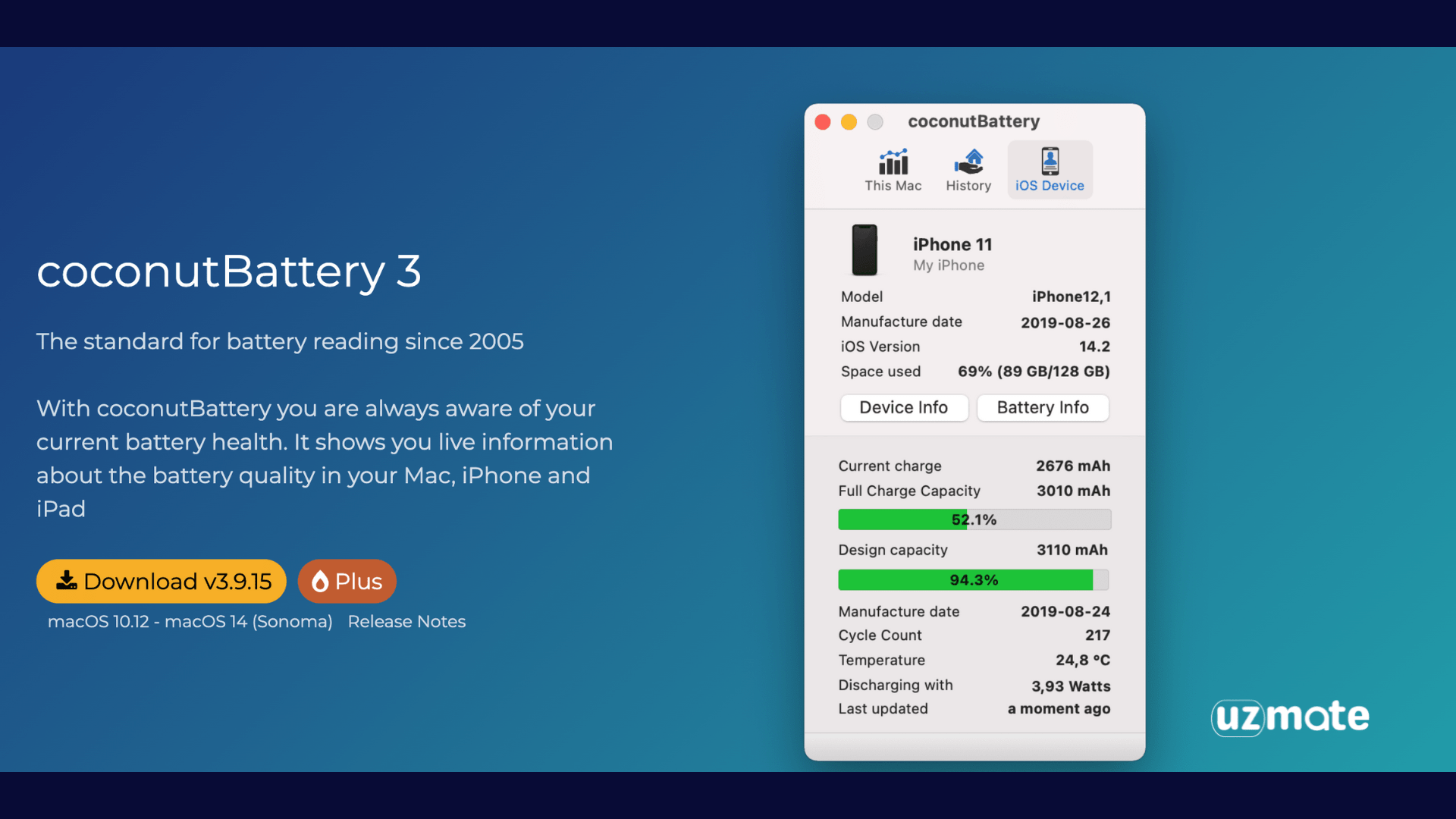
coconutBattery is another reliable player in the world of macOS battery monitoring tools, keeping it simple and effective. Even though it’s straightforward, the app is precise and practical.
You’ll see a percentage bar indicating your current full charge capacity, followed by another percentage bar representing the MacBook’s battery designed capacity. The app also allows you to note down the battery status at different times and save that info in a log. Plus, if your iOS device is linked to your Mac through USB or Wi-Fi, you can use the tool to check its battery status too.
Click Here to Download The APP
3. Battery Monitor
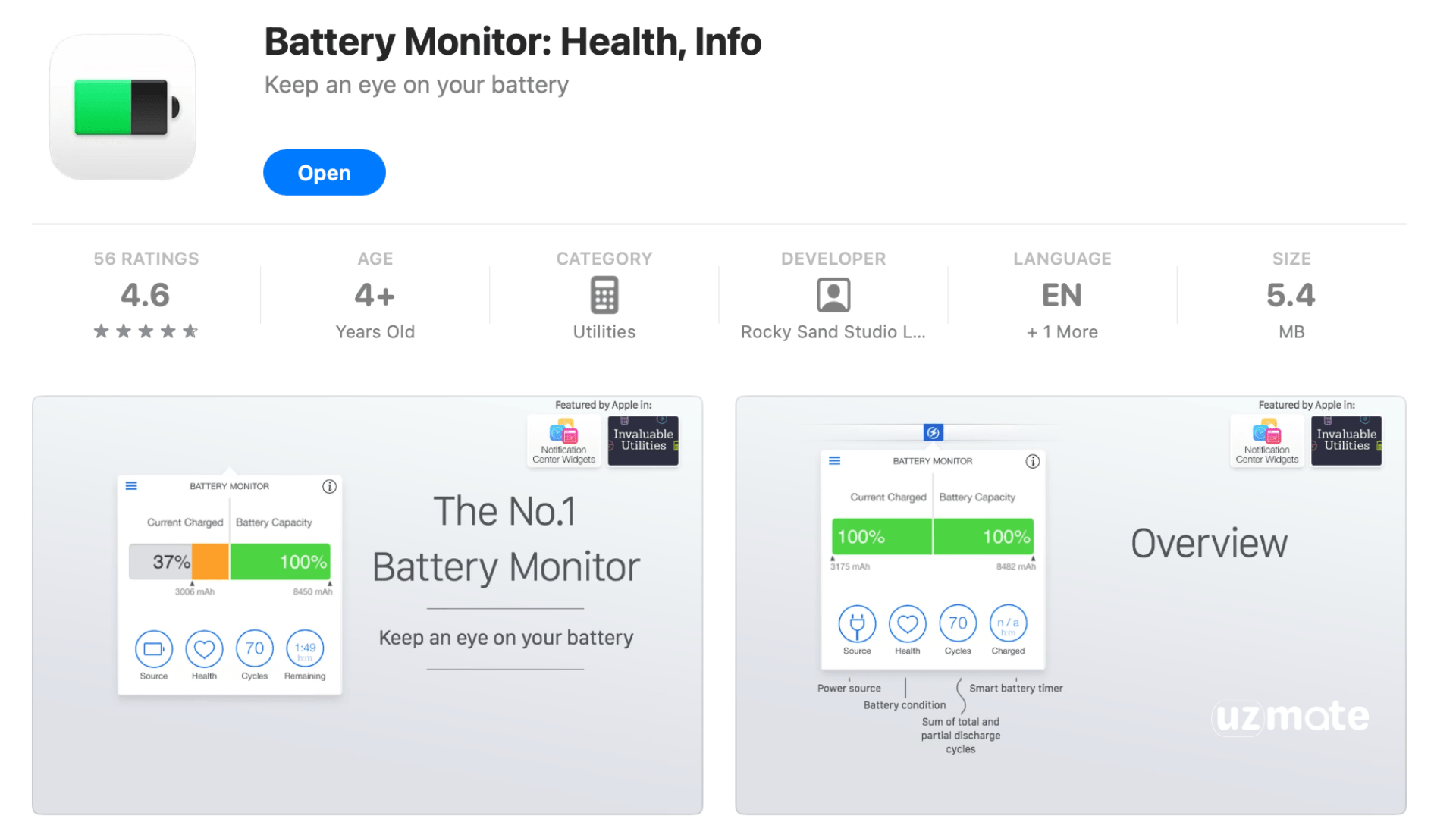
Battery Monitor is the ideal free app for your MacBook’s battery needs. It hangs out in the Apple menu at the top of your screen, showing you all the essential info to keep your MacBook battery in check.
You can easily check your current charge, battery cycles, capacity, temperature, and power usage – all in one place. It’s a user-friendly app packed with handy features, making it a breeze to keep an eye on your Mac’s battery with just a click.
Click Here to Download The APP
4. iStat Menus ( MacBook’s battery help )
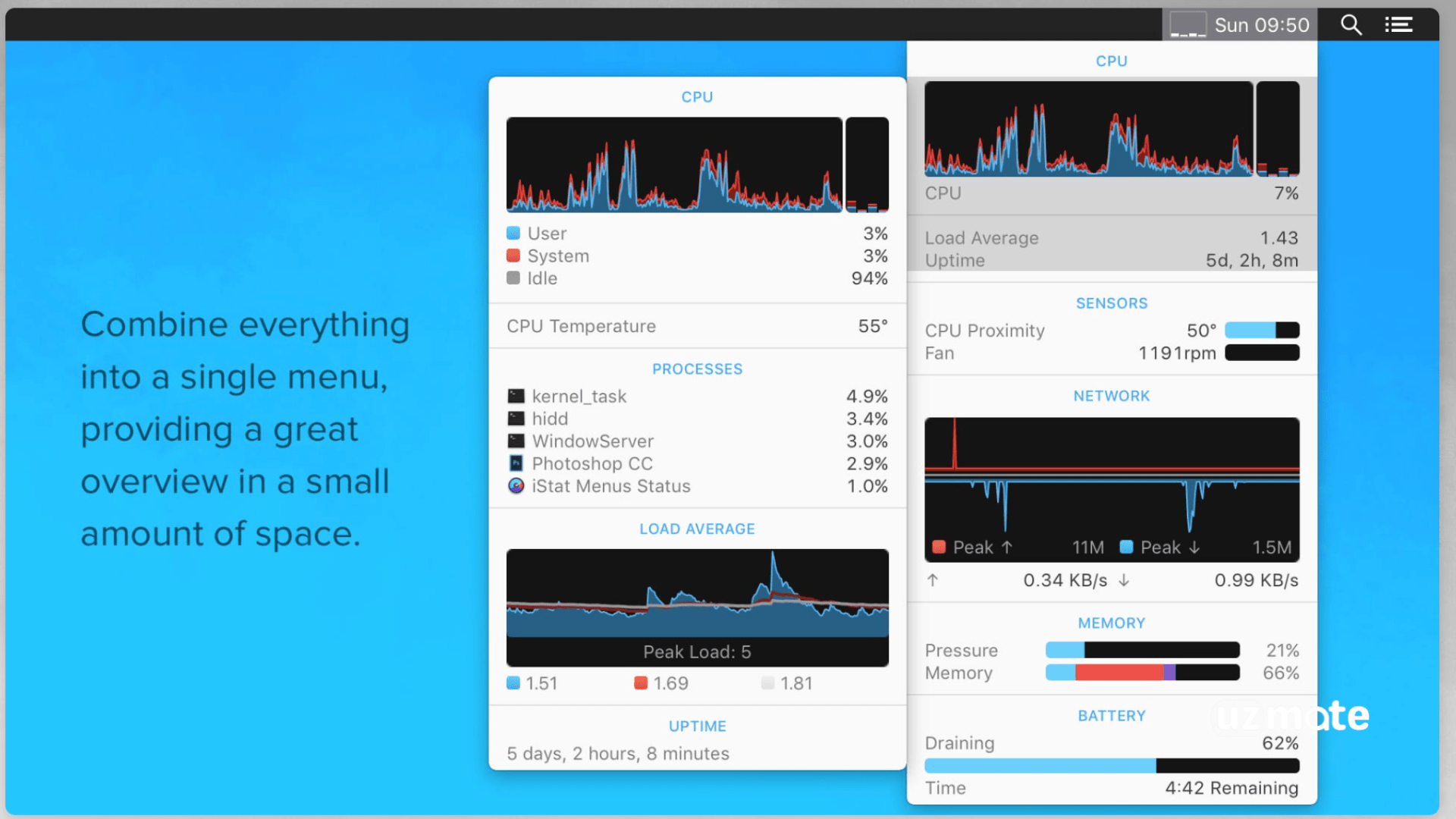
iStat Menus is your go-to if you want to jazz up your MacBook stats with cool stuff like Fan Speed, Memory Consumption, and Network Indicators. Plus, it’s got a nifty battery monitoring tool that keeps you updated on the vital battery details, showing Battery Health, Cycles, and help MacBook’s battery
You’ll see the Time Remaining on your current charge and a list of apps that might be gobbling up resources. Hover over these, and you’ll dive into some advanced stats to better understand your battery’s situ
Click Here to Download The APP
5. Battery Health 2
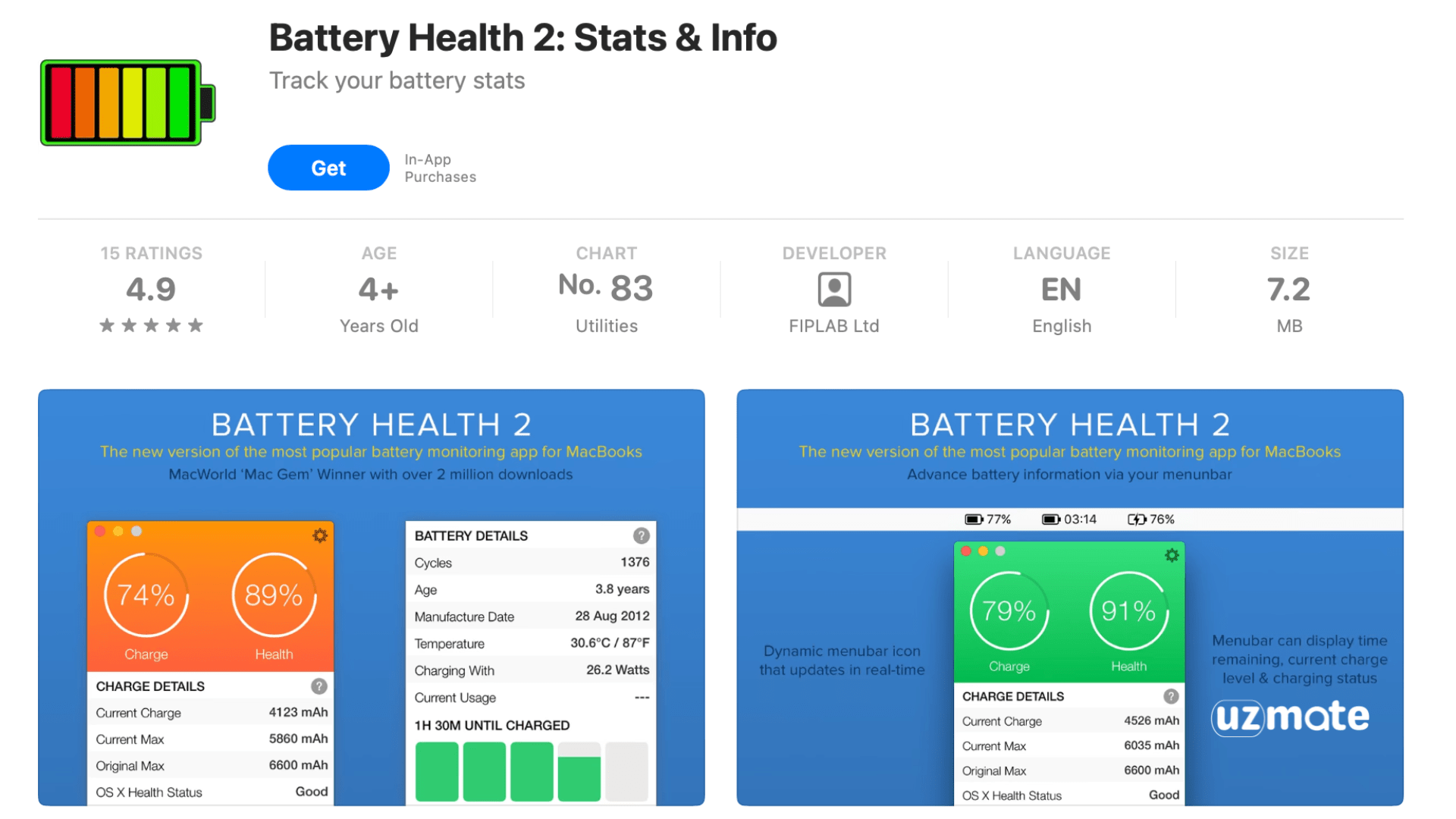
Battery Health is probably the most well-known tool for keeping an eye on your Mac’s battery, and Battery Health 2 is like the upgraded version we didn’t realize we wanted. This tool comes with a clean interface that shows all the important details about your MacBook’s battery.
The app shows you the Current Charge, Current Max, macOS Health Status, Cycles, Age, Power Usage, and Amperage. Basically, it gives you all the info you need to keep tabs on your MacBook’s battery. If you go for the premium version, you get this cool feature called Power History. It gives you nifty charts of power usage over time and shoots you notifications when your battery use goes above a certain level.
Click Here to Download The APP
Read More Here : uzmate.com