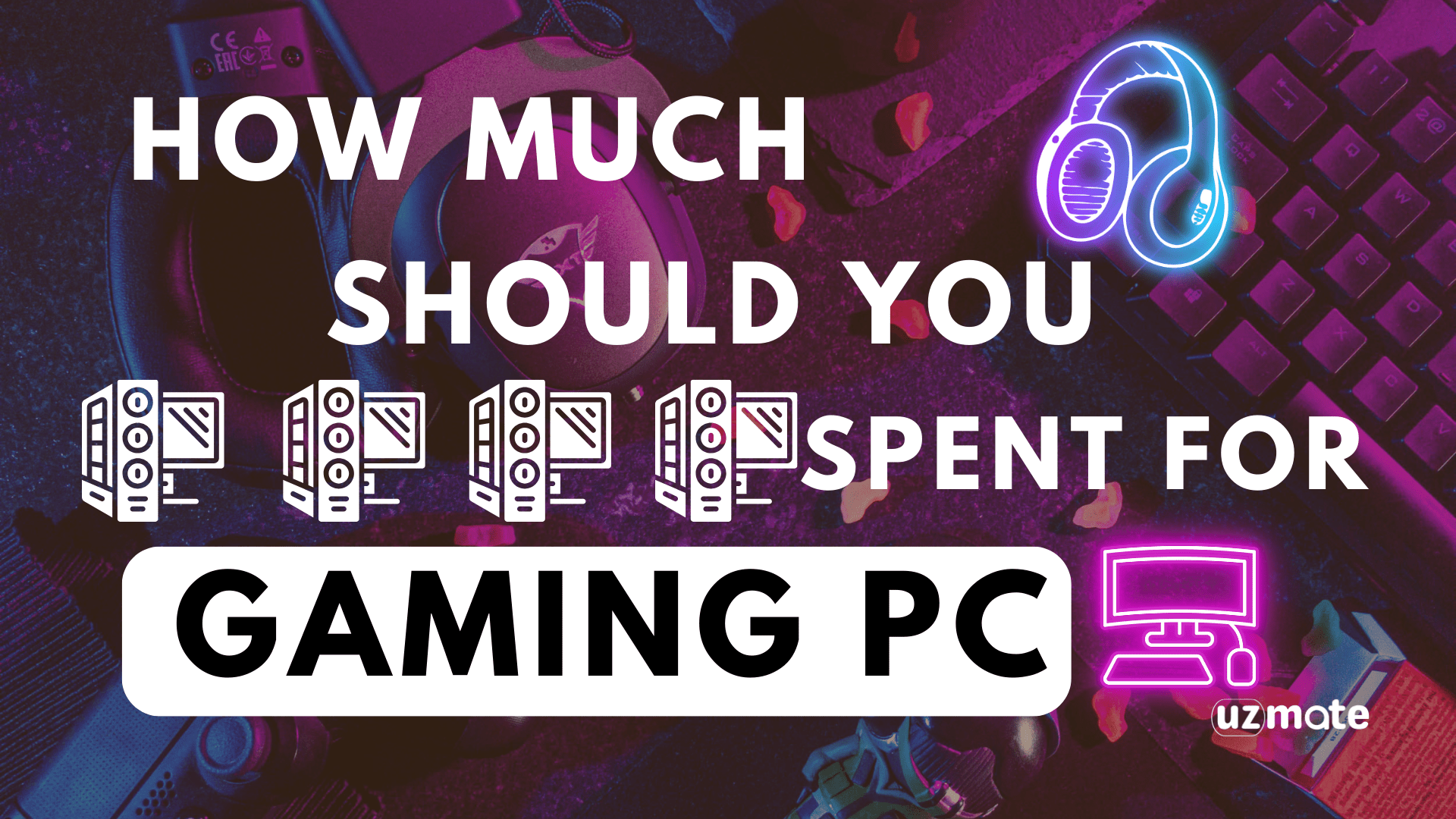The average gaming PC price will typically fall between $900 and $4,000 when considering a budget. However, a reasonable budget for a gaming PC can range between $1,000 and $2,500, although getting a PC below $1,000 and even $400 is possible.
Table of Contents
How Much People Spent For Gaming PC ?
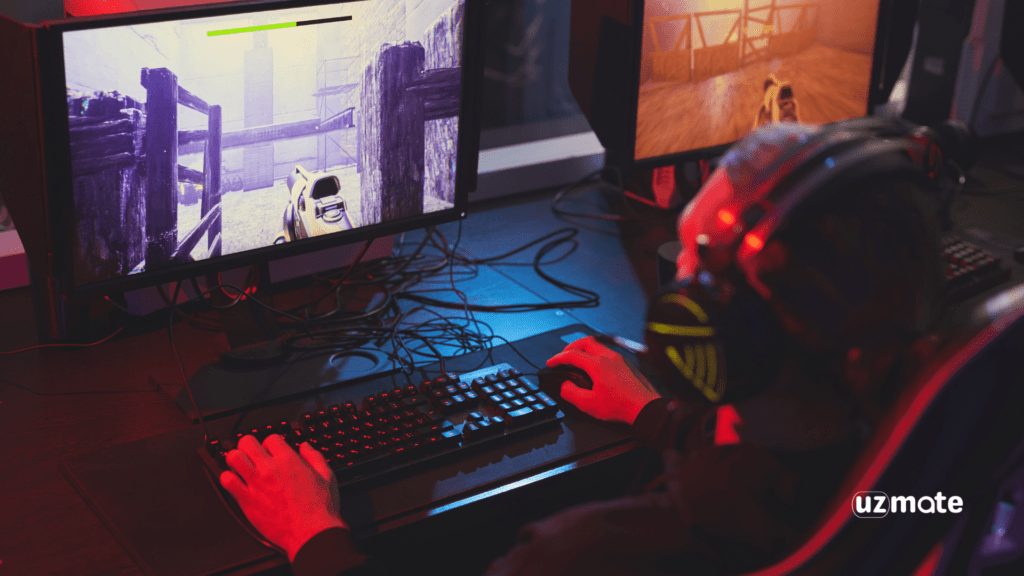
As of Our last knowledge update in January 2022, here’s a general breakdown of gaming PC budgets and the corresponding performance levels:
- Entry-Level PCs ($500 – $800):
- Suitable for casual gamers and those playing less demanding titles.
- Components may include mid-range processors, budget graphics cards, and 8GB of RAM.
- Mid-Range PCs ($800 – $1,500):
- A good balance between performance and affordability.
- Offers the capability to run most games at decent settings.
- Components might include mid-range CPUs, mid-tier GPUs, and 16GB of RAM.
- High-End PCs ($1,500 – $3,000):
- Designed for enthusiasts who want top-tier performance.
- Capable of handling demanding games at high settings and higher resolutions.
- Features high-end processors, powerful GPUs, and 16GB to 32GB of RAM.
- Enthusiast and Premium PCs ($3,000 and above):
- For users who demand the best gaming performance and often engage in content creation.
- Utilizes high-end processors, flagship GPUs, and 32GB or more of high-speed RAM.
- May include premium features such as custom cooling solutions, high-refresh-rate monitors, and additional storage options.


Understanding Your Needs:

The first step in determining the appropriate budget for your gaming PC is understanding your gaming needs. Are you a casual gamer who enjoys less graphics-intensive titles, or do you aspire to conquer the latest AAA games at ultra settings? Identifying your gaming habits will be instrumental in tailoring your budget to meet your specific requirements.
Key Components and Their Impact on Budget:

- Processor (CPU): The CPU is the brain of your gaming PC. For budget-conscious gamers, mid-range processors from reputable brands often offer an excellent blend of performance and affordability. Consider factors such as clock speed, core count, and compatibility with the latest games.
- Graphics Card (GPU): The GPU is the workhorse responsible for rendering stunning graphics. Depending on your gaming aspirations, a mid-range GPU might suffice for casual gaming, while enthusiasts may opt for a high-end GPU to unlock the full potential of graphically demanding titles.
- Memory (RAM): Adequate RAM is crucial for seamless gaming performance. Aim for a balance between capacity and speed, keeping in mind that 16GB is generally considered the sweet spot for most gaming setups.
- Storage: The choice between a Solid State Drive (SSD) and a Hard Disk Drive (HDD) depends on your budget and storage needs. While SSDs offer faster load times, they come at a higher cost per gigabyte compared to HDDs.
- Motherboard and Other Components: Selecting a reliable motherboard that supports your chosen CPU and GPU is essential. Additionally, factor in the cost of a power supply unit (PSU), cooling solutions, and peripherals when budgeting for your gaming PC.
Cost-Saving Strategies For Gaming PC:

- DIY vs. Pre-built: Building your gaming PC can be a cost-effective option, as it allows you to handpick components based on your budget. However, pre-built systems can offer convenience and may include warranties, albeit at a slightly higher cost.
- Monitor and Peripherals: Allocate a portion of your budget for a decent gaming monitor and peripherals. While it may seem tempting to allocate the entire budget to internal components, neglecting these essential peripherals can impact your overall gaming experience.
Top 3 Gaming PC with Good Budget:
Conclusion:
In the dynamic world of gaming, determining the right budget for your PC involves a delicate dance between performance aspirations and financial constraints. By understanding your gaming needs, setting realistic expectations, and carefully selecting components, you can craft a gaming PC that not only fits your budget but also delivers an immersive gaming experience. Remember, it’s not just about the price tag but the value each component brings to your gaming escapades. So, whether you’re a casual gamer or a seasoned enthusiast, the key lies in finding that sweet spot where performance meets affordability.
Read More Here : uzmate.com