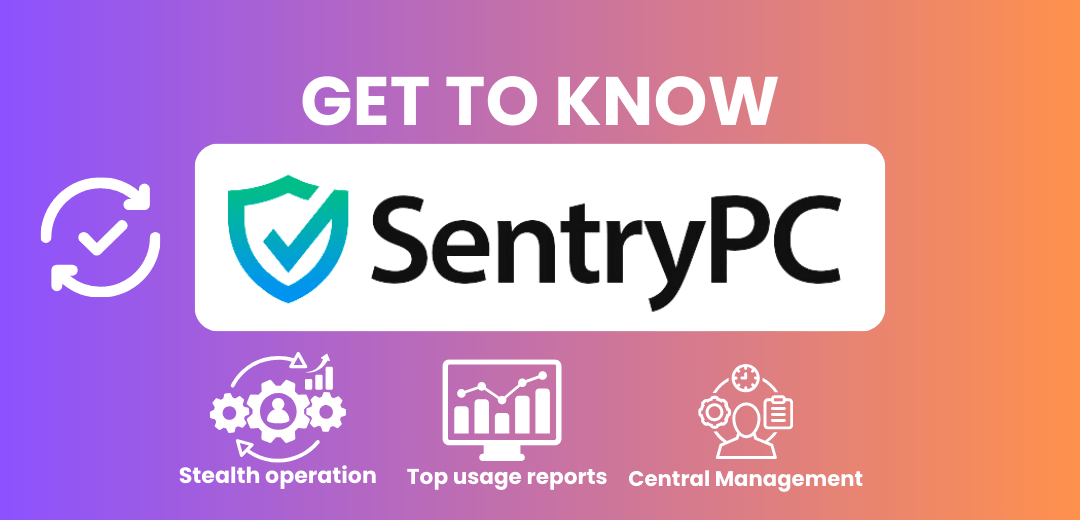In the fast-evolving landscape of digital security, ensuring the safety of personal and professional information has become paramount. One powerful tool that has emerged to meet this need is the Sentry PC. In this blog post, we’ll delve into what Sentry PC is and provide a step-by-step guide on how to use its features effectively.
Understanding Sentry PC
Sentry PC is an advanced computer monitoring and security software designed to empower users with comprehensive control over their computer systems. It offers a range of features that cater to both individual users and organizations looking to enhance productivity, manage resources, and, most importantly, maintain a secure computing environment.

Key Features of Sentry PC
- Monitoring Capabilities:
Sentry PC provides real-time monitoring of computer activities, including websites visited, applications used, and keystrokes. This feature is particularly valuable for parents, employers, or anyone wanting to keep a close eye on computer usage. - Content Filtering:
With Sentry PC, users can implement content filtering to restrict access to specific websites or types of content. This is particularly useful for creating a safer online environment for children or ensuring focused productivity in a workplace setting. - Application Blocking:
Sentry PC allows users to block specific applications, preventing unauthorized or distracting software from being used. This feature can be invaluable for employers seeking to ensure that work-related applications take precedence during business hours. - Time Management:
The software includes time management tools that enable users to set specific time limits for computer usage. This can be a powerful tool for parents managing screen time for their children or employers encouraging healthy work-life balance.
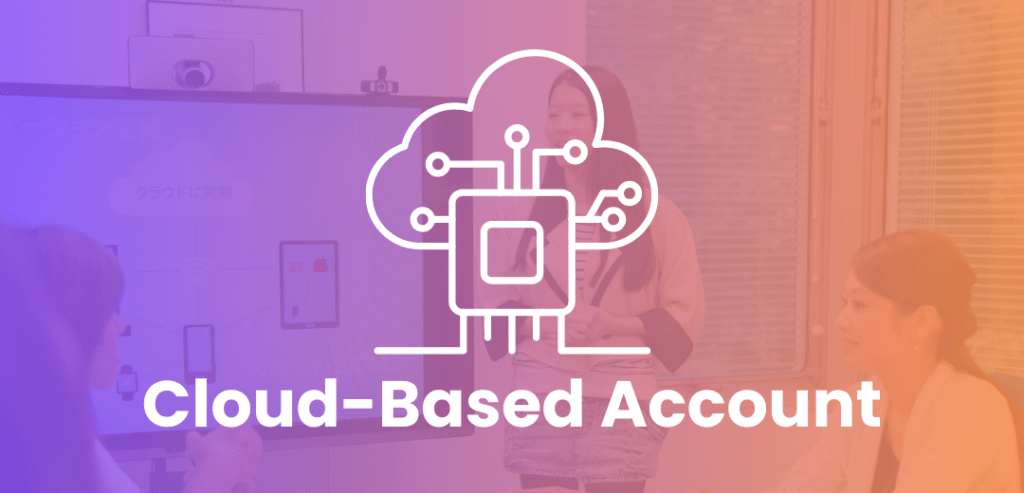
Additional Security Features
- Keystroke Logging: Sentry PC includes a robust keystroke logging feature, providing detailed insights into user activities. This is particularly useful for tracking communication and ensuring sensitive information remains secure.
- Remote Monitoring: For those managing multiple systems or overseeing a network of computers, Sentry PC offers remote monitoring capabilities. Users can access real-time data and make necessary adjustments from a centralized location.
Who is using SentryPC?
SentryPC is a versatile computer monitoring and security software that can be employed by various individuals and organizations across different sectors. Here are some examples of who might use SentryPC:
- Parents:
- Purpose: Parents often use SentryPC to monitor and manage their children’s computer activities.
- Features Utilized: Content filtering, time management, and monitoring capabilities help parents ensure a safe and controlled digital environment for their children.
- Employers and Businesses:
- Purpose: Employers use SentryPC to enhance productivity, monitor employee activities, and secure sensitive information.
- Features Utilized: Application blocking, keystroke logging, and remote monitoring assist in maintaining a secure and efficient workplace environment.

- Educational Institutions:
- Purpose: Schools and colleges may use SentryPC to manage computer labs and student computer activities.
- Features Utilized: Content filtering and application blocking help in creating focused learning environments, while monitoring features ensure responsible computer usage.
- Individual Users:
- Purpose: Individuals concerned about their own computer usage or seeking to improve productivity may use SentryPC.
- Features Utilized: Time management tools and monitoring capabilities can assist individuals in maintaining a balanced and efficient computer usage routine.
- Network Administrators:
- Purpose: Network administrators may use SentryPC to monitor and manage multiple computers within a network.
- Features Utilized: Remote monitoring capabilities enable administrators to oversee and control computer activities across the network.
- Security-Conscious Users:
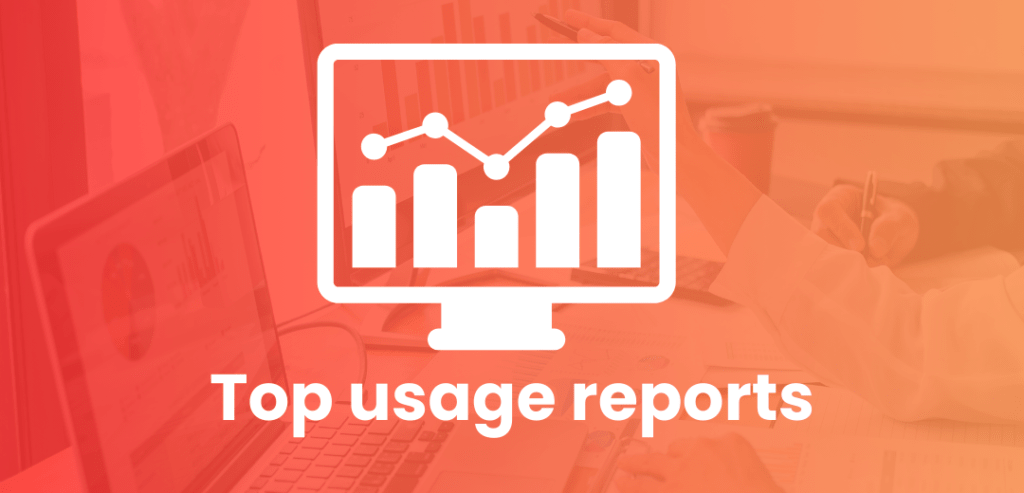
- Purpose: Individuals or organizations prioritizing data security may use SentryPC to monitor and protect against unauthorized access.
- Features Utilized: Keystroke logging and comprehensive monitoring features provide insights into potential security threats.
It’s important to note that the use of monitoring software, including SentryPC, should always align with legal and ethical standards. Users should be informed and consent to the monitoring activities, especially in the workplace or educational settings. Additionally, adherence to privacy laws and regulations is crucial when implementing such software.
How to Use Sentry PC: A Step-by-Step Guide
Step 1: Installation
- Begin by purchasing and downloading the Sentry PC software from the official website.
- Follow the installation prompts, entering the necessary information as prompted.
Step 2: Configuration
- Once installed, launch the Sentry PC application.
- Configure monitoring settings based on your preferences, including activity tracking and content filtering options.
Step 3: Customize Restrictions
- Utilize the application blocking and content filtering features to customize restrictions according to your needs.
- Set specific rules and restrictions for individual users if applicable.
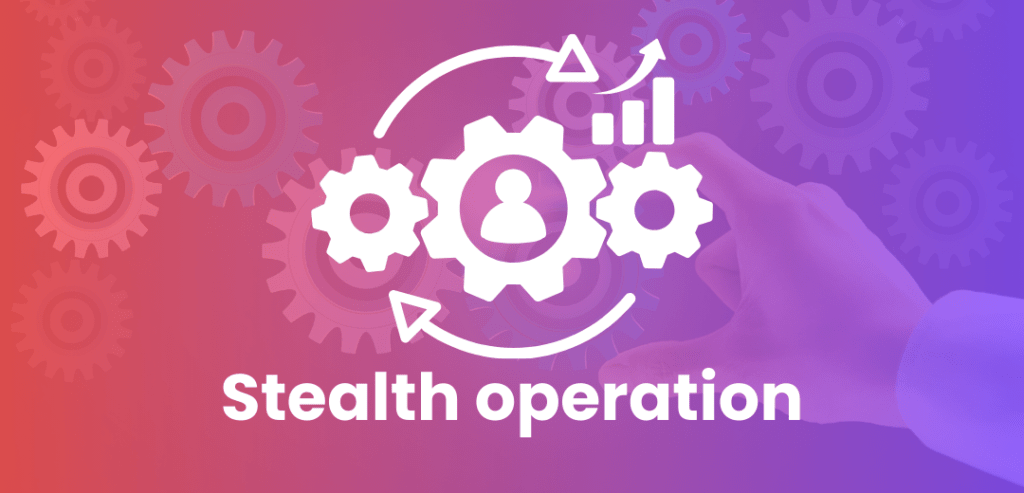
Step 4: Time Management
- Explore the time management tools to set daily or weekly limits on computer usage.
- Adjust settings as necessary, keeping in mind the balance between productivity and leisure.
Step 5: Review Reports
- Regularly review the detailed reports generated by Sentry PC to gain insights into computer activities.
- Use these reports to make informed decisions about adjustments to your security and monitoring settings.
Conclusion
In an era where digital security is paramount, the Sentry PC stands out as a robust solution for monitoring and securing computer usage. By understanding its features and following the steps outlined in this guide, users can harness the full potential of Sentry PC to create a safer, more productive computing environment. Whether for personal use or within an organizational setting, Sentry PC is a valuable ally in the ongoing quest for digital security and efficiency.
Read More Here: Uzmate.com