Introduction
In today’s digital age, YouTube has become a powerful platform for content creators to showcase their talent, share their knowledge, and connect with a global audience. However, with millions of videos being uploaded every day, it can be a challenging task for content creators to stand out from the crowd and attract viewers to their channels. This is where TubeBuddy, a professional YouTube SEO tool, comes into play. In this comprehensive guide, we will explore the various features and benefits of TubeBuddy, and how it can help you optimize your YouTube channel for maximum visibility and growth.
Table of Contents
What is TubeBuddy?

TubeBuddy is a certified YouTube SEO tool and browser extension that seamlessly integrates with your YouTube dashboard. It offers a wide range of powerful features and tools that can help content creators optimize their videos, increase their visibility, and attract a larger audience. With TubeBuddy, you can take your YouTube channel to new heights and unlock its true potential.
The Power of TubeBuddy’s SEO Features
TubeBuddy offers a plethora of SEO features that can significantly enhance the visibility of your videos in the YouTube algorithm. Let’s explore some of the standout features that make TubeBuddy a must-have tool for content creators:
1. Keyword Explorer: Unlocking the Potential of Keywords
Keywords are the backbone of YouTube SEO, and TubeBuddy’s Keyword Explorer feature allows you to discover the most relevant and high-performing keywords for your videos. By entering a video idea or topic, TubeBuddy provides you with a comprehensive list of related keywords that have high search volumes. This invaluable information helps you optimize your video titles and descriptions to attract more viewers and improve your rankings in search results.
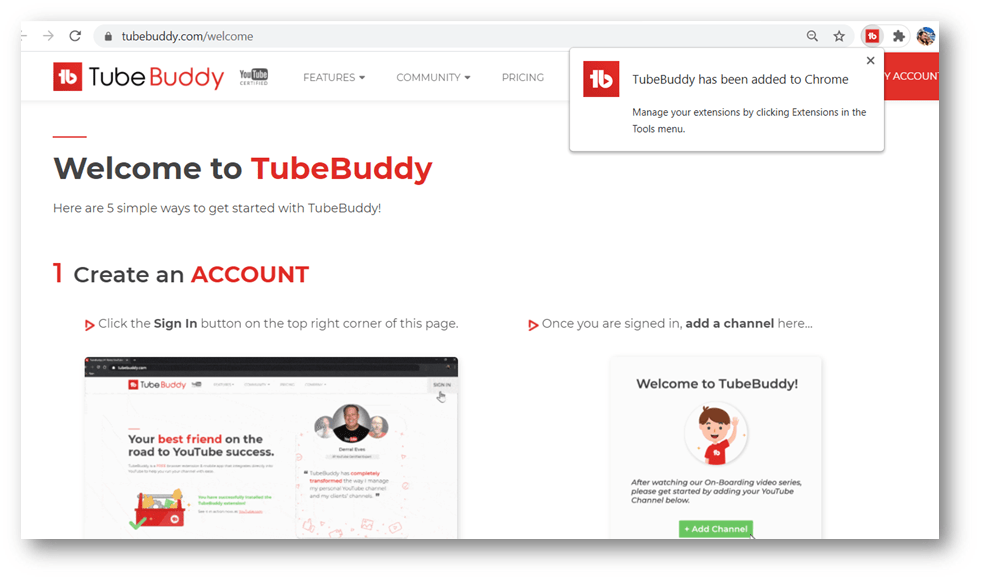
2. Suggested Tags: Maximizing Video Discoverability
TubeBuddy’s Suggested Tags feature assists in optimizing your video tags by providing you with a list of relevant tags based on your chosen keyword. These suggested tags are generated using TubeBuddy’s advanced keyword research, helping you increase your video’s discoverability and reach a wider audience.
Join our TubeBuddy community click here
3. SEO Studio: Perfecting Video Metadata
To ensure your videos are fully optimized for search engines, TubeBuddy’s SEO Studio feature provides actionable tips and recommendations for improving your video’s metadata. It guides you in crafting compelling titles, descriptions, and tags that align with the best SEO practices, ultimately boosting your video’s visibility and attracting more viewers.
4. Video A/B Testing: Unlocking the Power of Thumbnails and Titles
Thumbnails and titles play a crucial role in attracting viewers to click on your videos. TubeBuddy’s Video A/B Testing feature allows you to compare different thumbnails and titles to see which combination performs better. By analyzing the click-through rates of different variations, you can optimize your thumbnails and titles to maximize viewer engagement and increase your overall video views.

5. Retention Analyzer: Understanding Viewer Engagement
Understanding how viewers engage with your videos is vital for optimizing your content. TubeBuddy’s Retention Analyzer provides in-depth analytics on viewer retention, allowing you to identify areas where viewers tend to drop off and make the necessary improvements to keep them engaged. This feature helps you create compelling content that resonates with your audience and keeps them coming back for more.
6. Health Report: A Comprehensive View of Your Channel’s Performance
TubeBuddy’s Health Report feature offers a holistic view of your channel’s performance, providing valuable insights into key metrics such as analytics, search traffic, related videos, and watch time. With this information at your fingertips, you can make data-driven decisions to improve your channel’s overall performance and drive more views and engagement.
Saving Time with TubeBuddy’s Time-Saving Features
In addition to its powerful SEO capabilities, TubeBuddy also offers a suite of time-saving features that streamline various tasks on YouTube. Let’s explore some of these features:
Join our TubeBuddy community click here
1. Bulk Metadata Updates: Effortlessly Update Video Descriptions and Titles
Managing a large library of videos can be time-consuming, especially when it comes to updating video descriptions and titles. TubeBuddy’s Bulk Metadata Updates feature allows you to update multiple videos’ descriptions and titles in one go, saving you valuable time and effort. Whether you need to add a new product link, update your website, or include a sponsorship, TubeBuddy makes it easy to apply these changes across your entire video library.
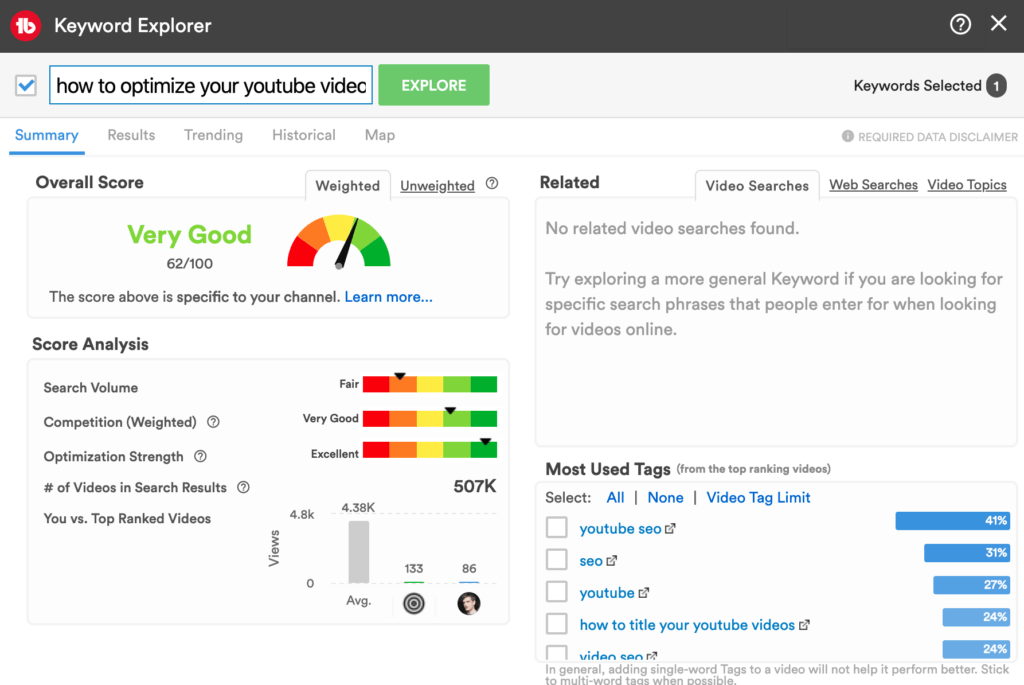
2. Canned Responses: Streamlining Comment Moderation
As your channel grows, managing and responding to comments can become overwhelming. TubeBuddy’s Canned Responses feature allows you to create pre-defined responses for frequently asked questions or common comments. With just a few clicks, you can select a canned response and quickly reply to comments, saving you precious time and ensuring consistent engagement with your audience.
Join our TubeBuddy community click here
3. Publish to Facebook: Expanding Your Content Reach
Expanding your content’s reach beyond YouTube is crucial for maximizing your audience and engagement. TubeBuddy’s Publish to Facebook feature enables you to seamlessly share your YouTube videos on your Facebook page with just a few clicks. This integration allows you to leverage the power of both platforms and attract viewers from different audiences.
4. Thumbnail Generator: Crafting Eye-Catching Thumbnails
Thumbnails are the first impression viewers get of your videos, so it’s important to create eye-catching and compelling visuals. TubeBuddy’s Thumbnail Generator feature provides you with a user-friendly tool to create stunning thumbnails that grab viewers’ attention. With a wide range of customizable templates and design options, you can create professional-looking thumbnails that entice viewers to click on your videos.
5. Video Topic Planner: Organizing Your Content Strategy
Consistency and organization are key to a successful YouTube channel. TubeBuddy's Video Topic Planner feature helps you plan and organize your content strategy by allowing you to schedule and track topics for future videos. With a visual calendar interface, you can keep track of your video ideas, plan ahead, and ensure a steady stream of engaging content for your audience.
Verdict: Unlocking Your YouTube Channel’s Potential with TubeBuddy

After exploring the extensive features and capabilities of TubeBuddy, it’s clear that this professional YouTube SEO tool is a game-changer for content creators. From its powerful SEO features to its time-saving tools, TubeBuddy empowers creators to optimize their videos, attract a larger audience, and ultimately grow their YouTube channels.
Join our TubeBuddy community click here
Whether you’re a beginner looking to kickstart your channel or an experienced creator aiming to take your content to the next level, TubeBuddy offers the tools and support you need to succeed. So why wait? Unlock the full potential of your YouTube channel with TubeBuddy and start maximizing your reach, engagement, and success today!
Note: This article contains affiliate links. If you make a purchase through these links, we may earn a small commission at no additional cost to you. This helps us continue to provide honest and valuable content.
Read More Here : https://uzmate.com/
#tubebuddy #uzmate




